IAML-PG2: Labs
Labs - General Information
Labs will take place face to face in weeks 2, 4, 6, 8. Each lab will have Two sessions with the same contents, and you are free to choose one to attend.
You are suggested to do the labs on the university's Jupyter Notebook platform, Noteable, as all the required packages and dependencies are all properly set and tested. You can find the link to your personal Noteable environment on the course Learn page. Use this introduction to "How to use Noteable".
In brief, when you log into the Noteable and start a Standard Notebook for the first time, you should click the "+GitRepo" button, then copy and paste this link (Git Repo), https://git.ecdf.ed.ac.uk/iaml/labs-public , to the dialog, entery your username and EASE password, and click on "clone" to import all the lab materials to your Noteable space, as shown in this image.
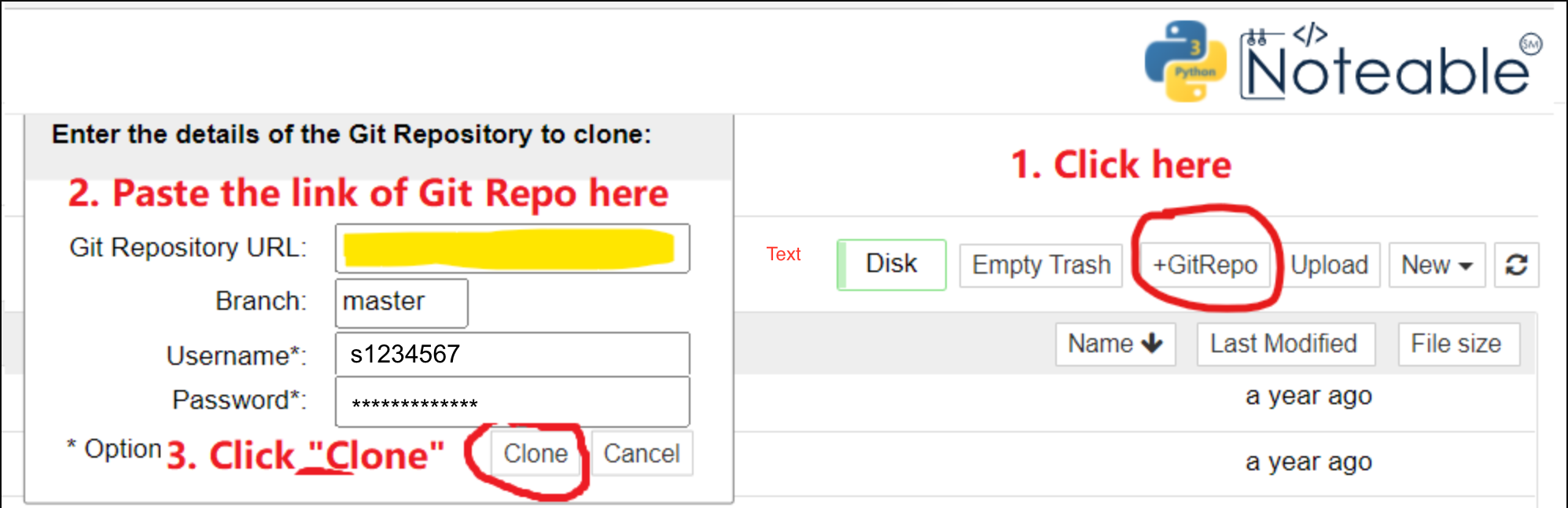
* If you prefer your own local Python setup intead of using Noteable, you can follow the README here: https://git.ecdf.ed.ac.uk/iaml/labs-public.
It is recommended that you start working on the Lab before the session to get the most out of it.
Notes:
- The "00 - Introduction" is a self-taught introduction to Python and Jupyter Notebooks that are expected to be done before our first lab in week 2. If there are questions about this lab, you can ask in the Lab 01.
- The "05 - Neural Network" is a supplementary material recommended for you to finish by yourself, which can further expand your knowledge margin about Neural Networks.